Auto Completion
All the input that are created from File Manager has an auto completions system. There is few things that you can change, but let's start with the beginning.
Say you have the following structure:
root/
img/
favicon.png
styles/
stylus/
main.styl
css/
main.css
scripts/
coffee/
main.coffee
js/
main.js
index.html
If you want to create a new script, you're going to have to type scripts/coffee/mynewscript.coffee. But, if you just type sc and then press tab, you'll see that scripts/ automatically replace the sc, and you can type co press tab, coffee will replace the co. I say replace
because it is case insensitive. If you type ST, it will replace it by styles (in lower case).
Here's a little gif to show you:
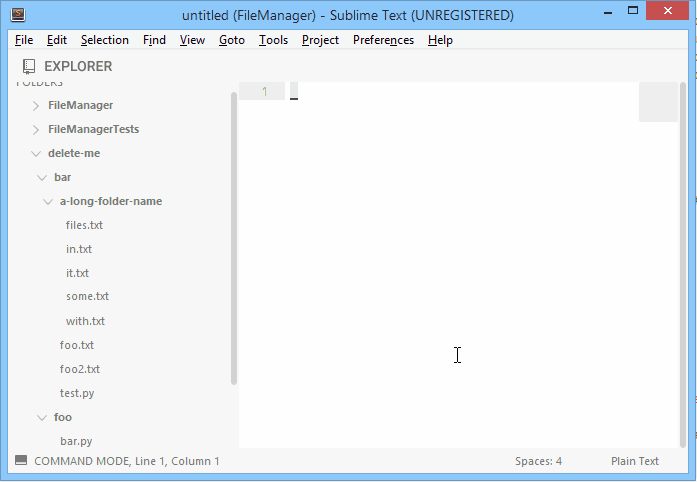
Note
You might be wondering why I don't need to type the > after the index. It simply because I
changed this symbol to a space: . You can do this by change the settings
index_folder_separator. Here's where it's documented
Options¶
case_sensitive: defines if the completion case sensitive. (default tofalse)complete_with_files_too: If you want the auto completion to use complete with files too (default totrue)pick_first: only relevant ifcomplete_with_files_tooistrue. Define what to choose first if at least one folder and one file are available for completion. The valid values:files,foldersornull. (default tofolders)